Making the transition from learning in a traditional classroom to learning in a virtual space can be challenging under normal circumstances, but when you have to make that transition in a hurry during stressful times it could be overwhelming.
It doesn’t have to be.
We’ve compiled some tips and resources that can help you make the most of your new online learning environment.
Don’t be afraid to ask for help
Just because you’re not on campus doesn’t mean you’re doing this on your own. You still have access to campus resources.
 The Academic Success Center is operating remotely. They can help you with online tutoring and adapting to online learning. You can see the tutoring schedule and make an appointment online. All services from the ASC are being held through Blackboard Collaborate or Zoom.
The Academic Success Center is operating remotely. They can help you with online tutoring and adapting to online learning. You can see the tutoring schedule and make an appointment online. All services from the ASC are being held through Blackboard Collaborate or Zoom.
You can also get additional help through the Ohio eTutoring Collaborative. After making an account, you can use the free service in three ways:
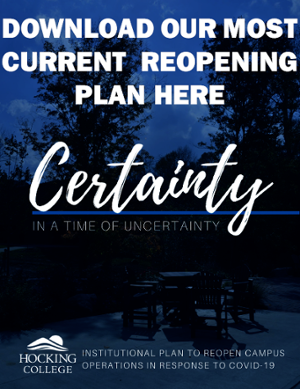 The Writing Lab allows you to submit a draft of your paper to a tutor, ask for specific feedback and receive a tutor's response within 24-48 hours.
The Writing Lab allows you to submit a draft of your paper to a tutor, ask for specific feedback and receive a tutor's response within 24-48 hours.- Live Tutoring via Zoom allows you to meet with a tutor in one-on-one tutoring sessions via a fully-interactive, virtual online environment. Live sessions are offered in the subjects listed on the schedule.
- eQuestions allows you to leave a specific question for an eTutor, who will respond within 48 hours. eQuestions may be submitted for any of the subject areas covered.
You can see the current Ohio eTutoring Collaborative schedule online including the subject areas they cover.
Remember you can also reach out to your instructors and academic advisor for help, or you can create virtual study sessions with your friends and classmates using Google Hangouts, Zoom or another group collaboration app.
How’s your class being held?
Your instructor should have already told you if your classes are being held in Blackboard or BlueQuill Big Blue Button.
You can access those resources and training videos by clicking here.
You’ll continue to meet using one of those methods during your regularly scheduled class time. For example, if your class was scheduled to meet on campus at 1 p.m. on Mondays and Thursdays, you’ll meet virtually at 1 p.m. on Monday and Thursdays.

If you’re having technical difficulties, contact the helpdesk at 800-984-2192 or email helpdesk@hocking.edu.
Try to follow these tips to make your time during your class experience as easy as possible for yourself, your classmates and your instructor:
- Connect 10 minutes early to give yourself time to correct any issues.
- Close unneeded applications.
- Shut down streaming services like Netflix, Hulu, Prime Video, YouTube, Spotify, etc. on the device you're using and others sharing the same network.
- If other people are sharing your home internet connection, ask them to stop streaming.
- Mute yourself when you’re not talking.
- Light sources should be in front of you, not behind you.
- Check behind you for items that might be distracting and remove them.
- Let others know that you are in class and shouldn’t be disturbed.
- Reduce the amount of random noise around you: silence your cell phone, secure your pets.
If you live close to campus and are having trouble with your internet connection at home you can use the school’s Wi-Fi network as long as you abide by the following guidelines:
- Park in a marked parking spot.
- Stay in your vehicle.
- Bring your student ID with you in case a Hocking College Police Officer asks why you’re on campus.
Keep a routine
If you’d developed a routine on campus, stick to that schedule as much as you can.

- Wake up at the same time.
- Dress and get ready for the day as you normally would.
- Log in and attend class at the same time.
- Take your regular breaks.
- Eat balanced meals.
Doing this in a different place than you’re used to can create its own issues. If you have trouble adapting to college life at home try the following:
- Set alarms or schedule time-blocks on your calendar to help keep you on schedule until you adjust to your new settings.
- Create a dedicated workspace that is free from distractions.
- Let the people you live with know your schedule and ask them to respect it.
Keep in contact
Remember, you’re not alone. Hundreds of students, staff and faculty members at Hocking College and schools around the world in the same situation as you.
 Keep in contact with your instructors and classmates.
Keep in contact with your instructors and classmates.- Use your Hocking College email address when you communicate with instructors, and check it frequently for updates from them and the college.
- Make sure you include your name, course and section number to help instructors stay organized.
- Treat the online classroom like you would a real-world classroom discussion. Be thoughtful, listen respectfully and provide context for your questions and answers.
Find Stress Relievers
Aside from staying physically healthy by practicing prevention protocols make sure you’re taking time for your mental and physical well-being. Adding small changes to your routine can make a big difference in your overall mood and well-being.
 Eat a balanced diet.
Eat a balanced diet.- Keep up with your regular exercise routine or start a new one.
- Stay hydrated throughout the day.
- Go for a quick walk.
- Spend time in the sun to clear your mind.
- Enjoy time with your family.
- Take a break to avoid burnout.
- When you’re inside open the blinds and windows. Let in the sunlight and fresh air.
Even if you can’t get together face-to-face, you can still stay connected to family, friends and neighbors with phone calls, text messages, video chats and social media. If you’re feeling lonely, sad or anxious, reach out to your support networks. Share what you’re feeling and offer to listen to friends and family members’ feelings. We’re all experiencing this uncertain time together.
You can find more help at the Ohio Department of Mental Health and Addiction Services website or call their Disaster Distress Helpline at 1-800-985-5990 or text “TalkWithUs” to 66749. If you feel like you’re in extreme crisis text 4HOPE to 741 741.
You’re not alone. And it’s O.K. to not be O.K.
Everyone at Hocking College is in your corner. We want you to succeed and help you find your pathway to prosperity. We’re here in these trying times to cheer you on and support you. Family, friends, instructors, staff and advisors are all here for you!



